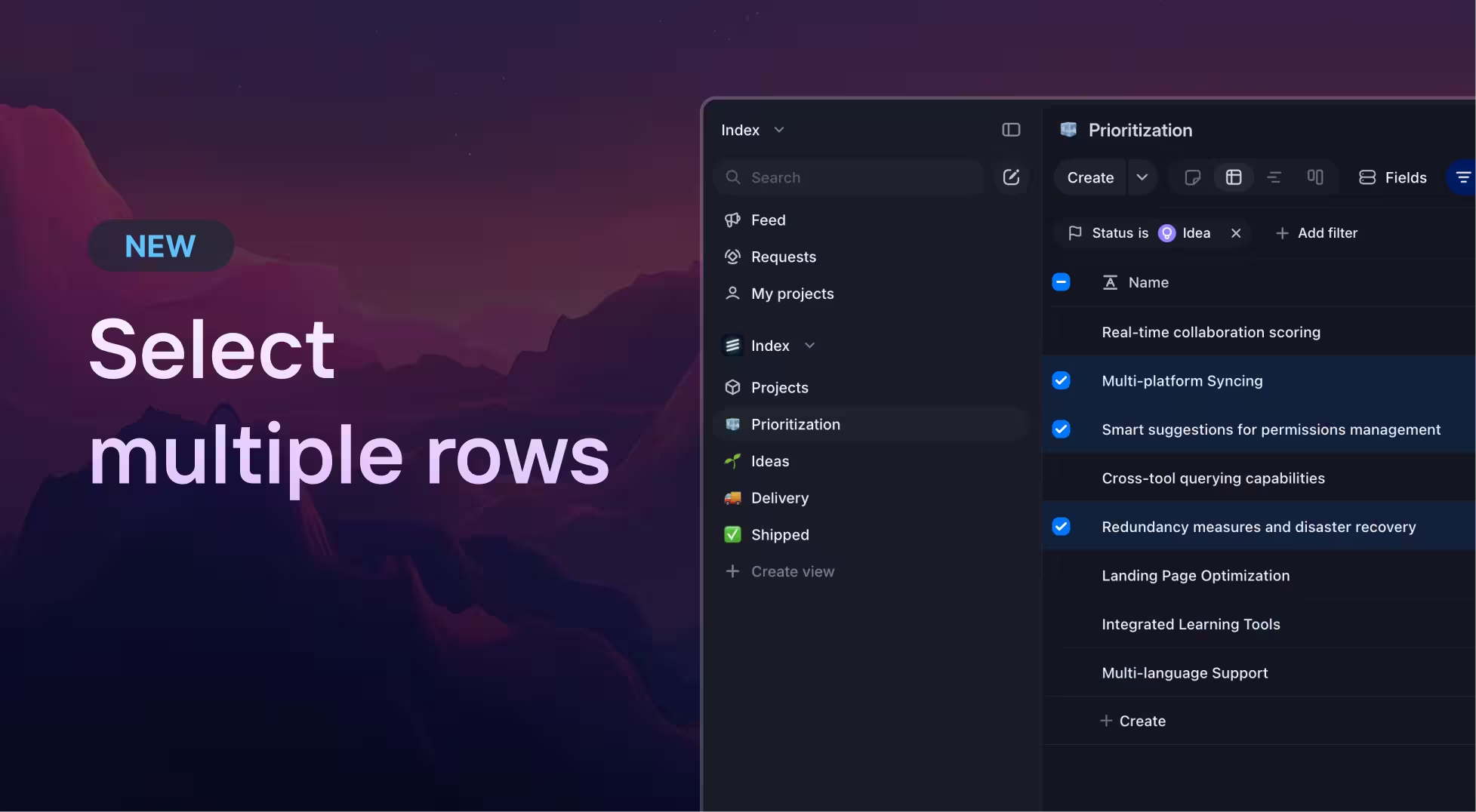Clean up views faster with the ability to select multiple rows.
Hover to the left of the project name in the table view to select the row. You can also click the box in the top left of the table to select every item in the view.
Once selected, you can take actions on these items in one click, such as confirming a bulk archive. Small quality of life improvement, handy way to speed up your workflows!