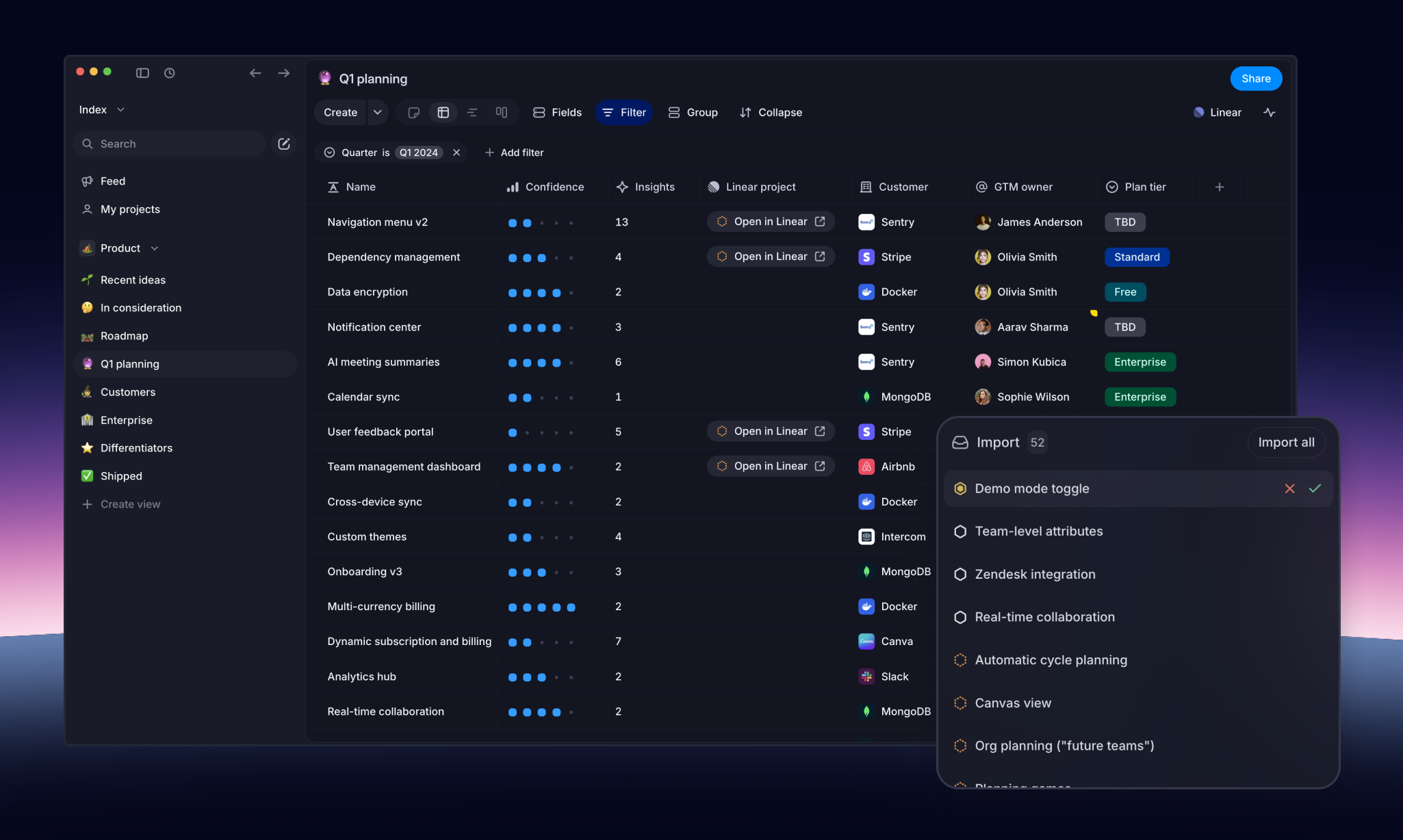Details
The Index + Linear integration enables planning with your Linear data, making it fun and easy to build roadmap scenarios, run prioritization exercises, and push ideas.
How it works
With the Linear integration connected, you can take the following actions in the Index app:
- Pull in Linear projects, which will be two-way synced, and plan with them
- Push Index projects to Linear, either independently or in bulk for any view
- View all Linear issues related to a project on the project page
This allows you to run prioritization exercises and plan effectively in a space that is separate from your confirmed work in Linear, but still connected as you lock in projects on your roadmap.
Getting started with the integration
To make Linear features appear in the app, you have to add the integration and follow the steps below.
Add integrationClick the button above and proceed to the app. Get your access if you haven't already, and you'll be able to access the app and view a Linear pop-up. At that point, complete the following:
- Choose the Index teams which should be mapped to Linear teams
- Decide on how you would like to sync and map data
- Click proceed, and visit your relevant team. The Linear button will appear in the top right of the UI.
Please note that you must proceed through the "Add integration" button above for the integration steps to appear.
If you need help, please reach out to support and we'll be happy to assist.