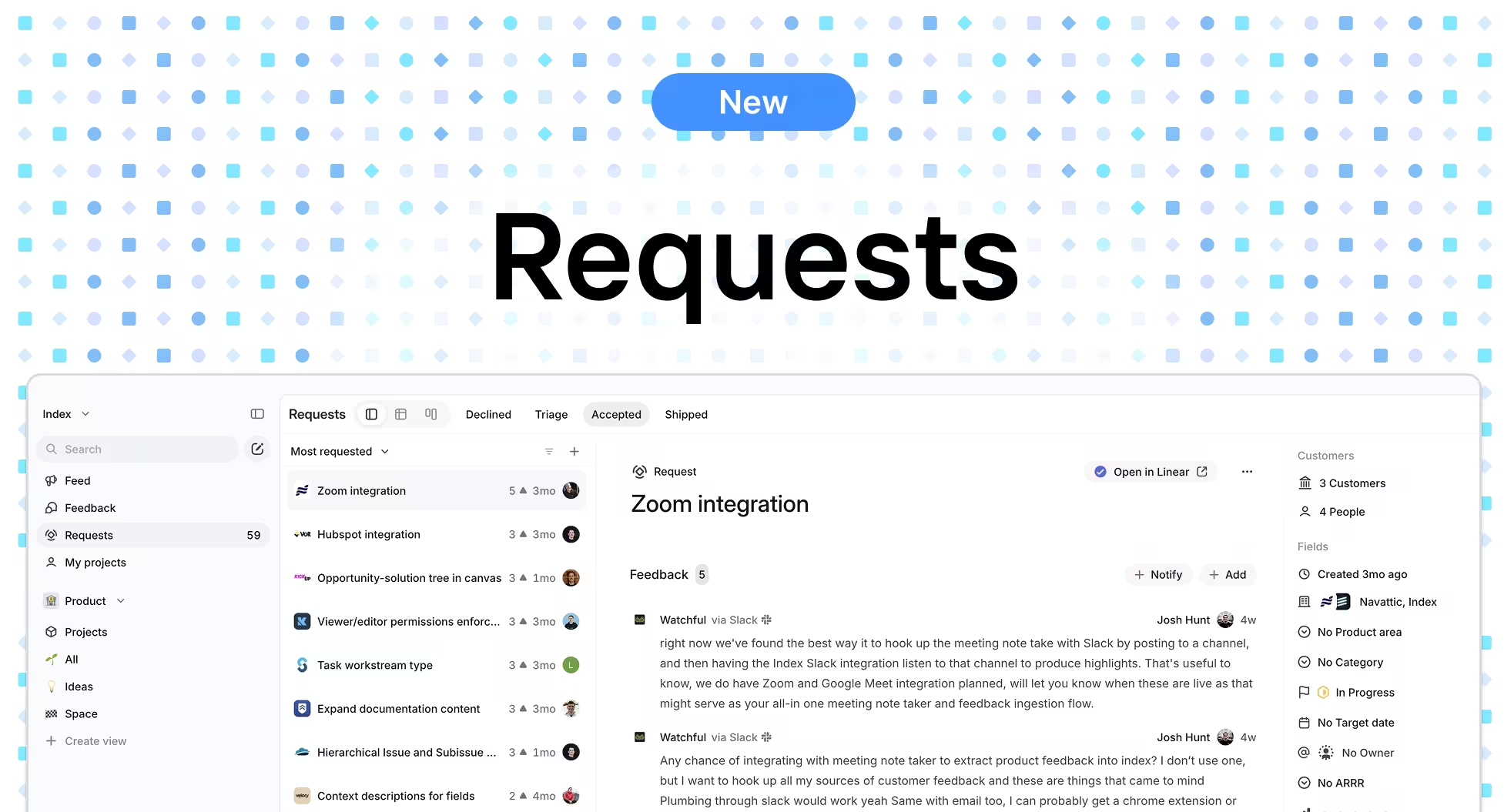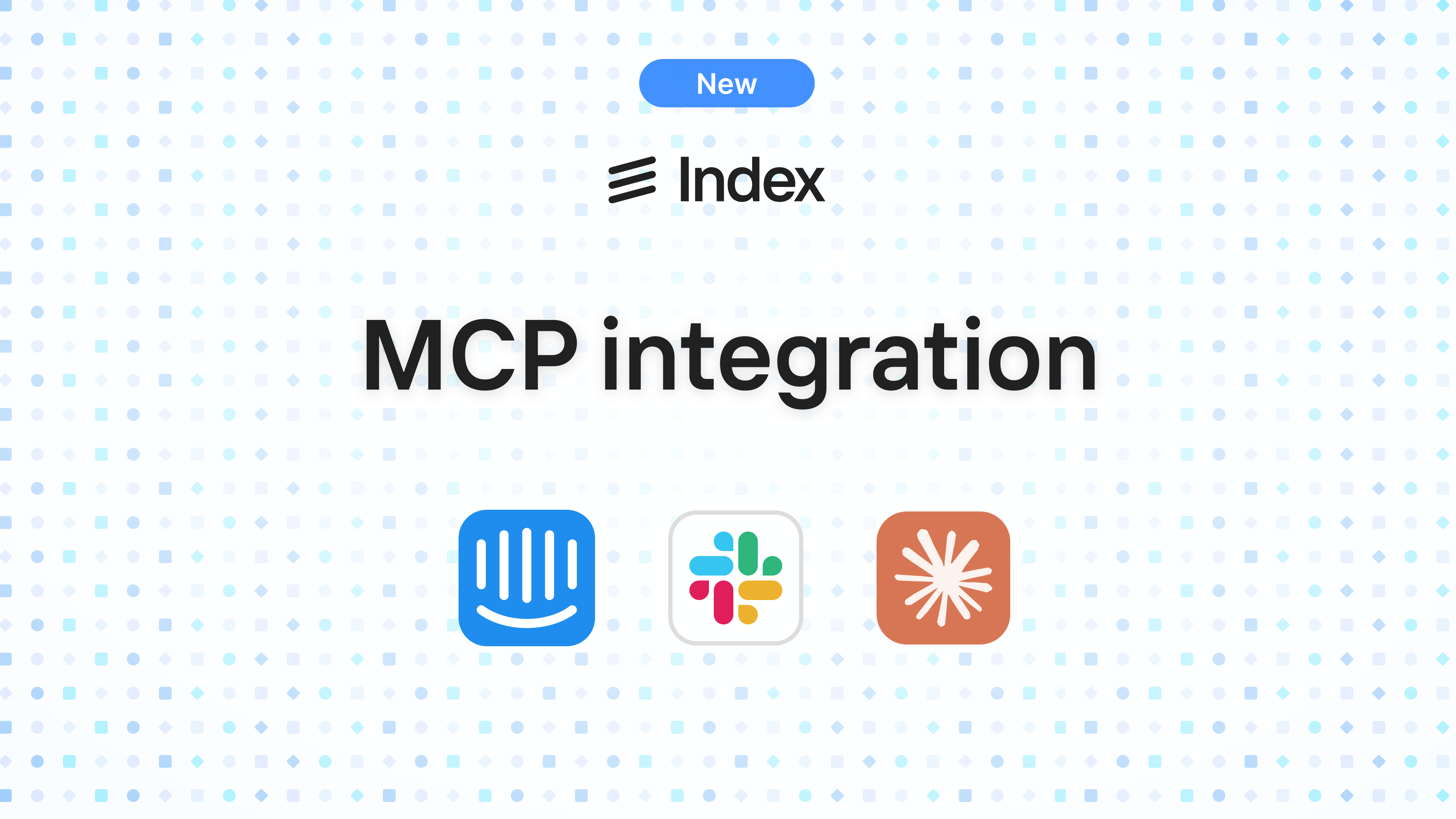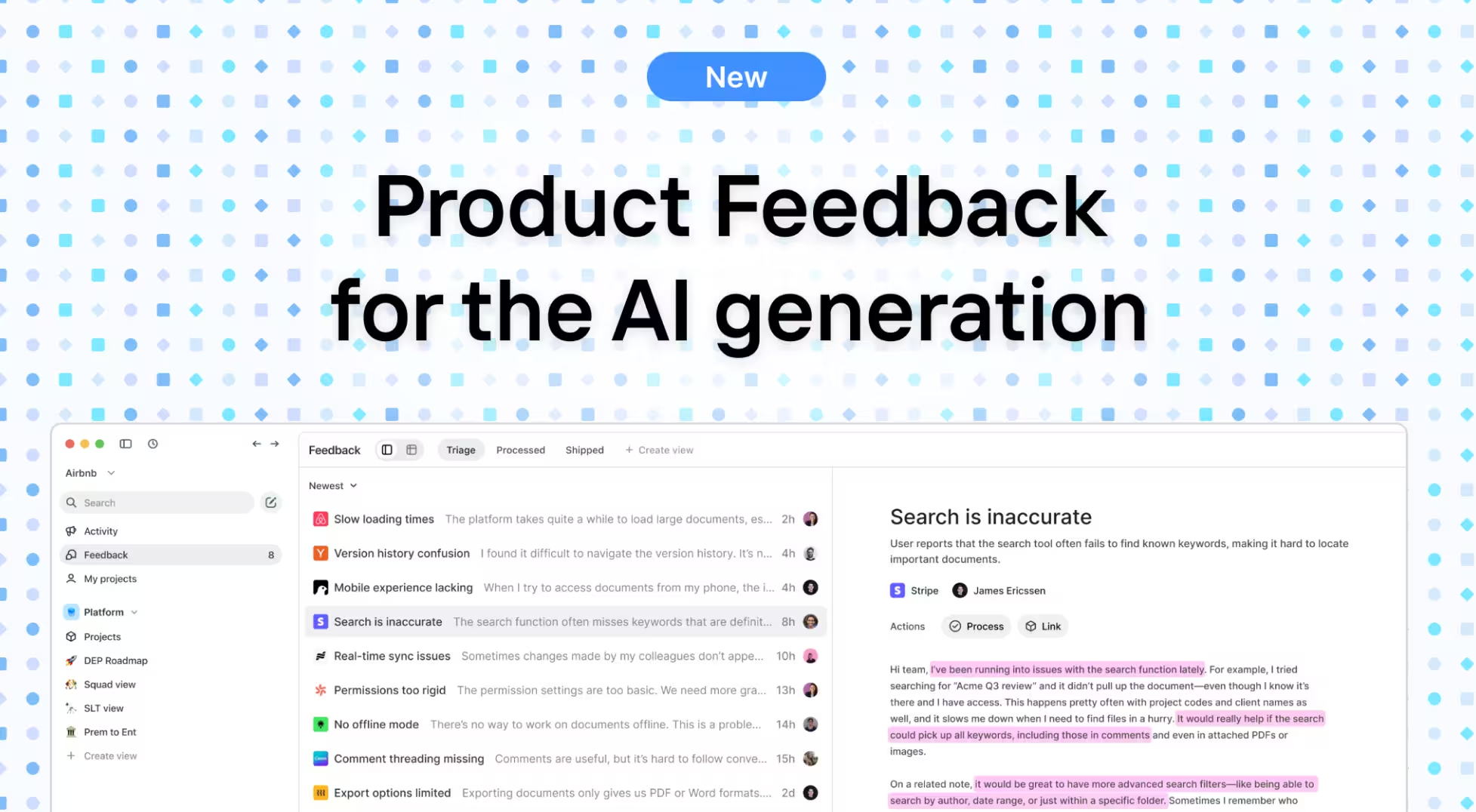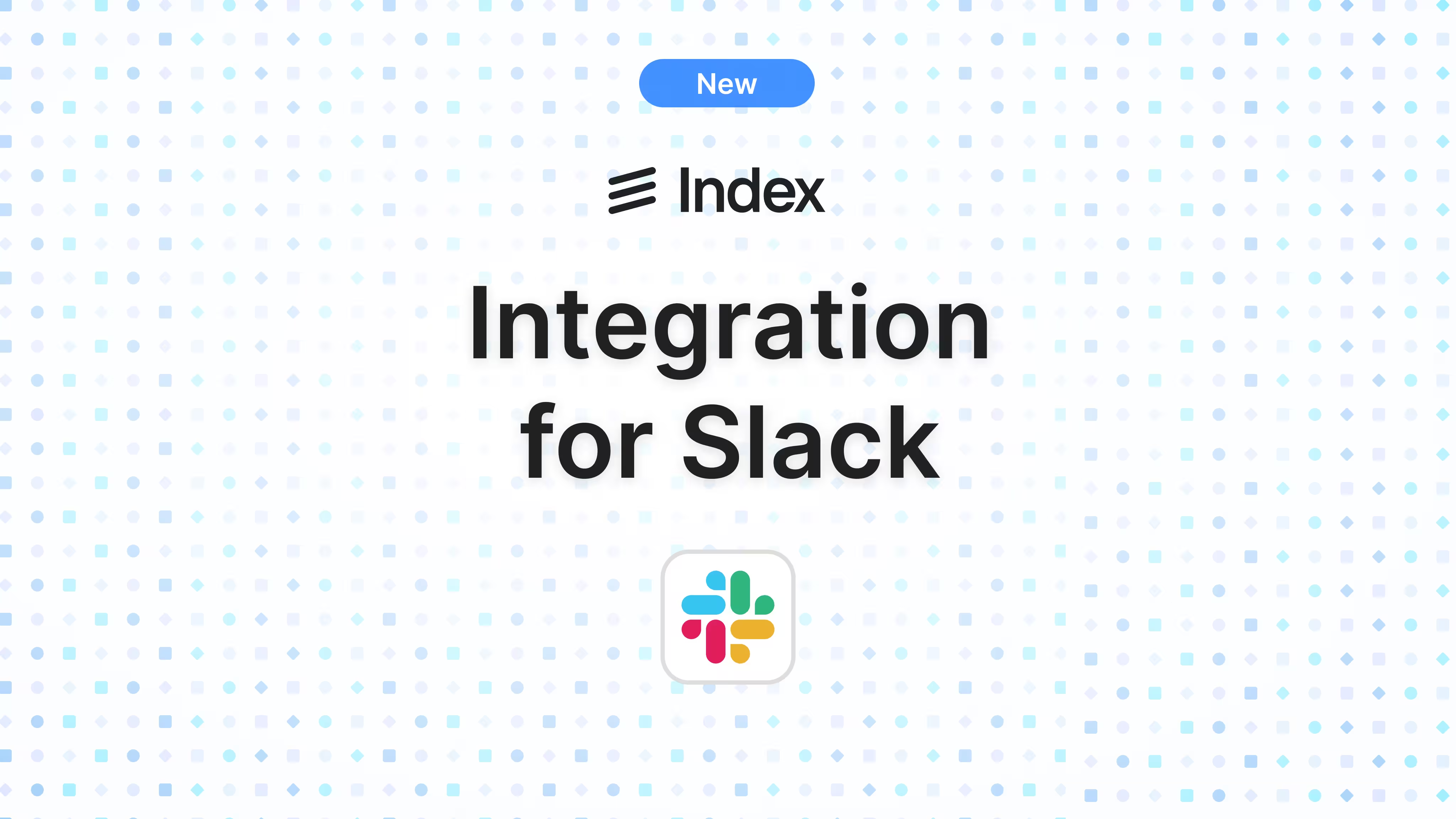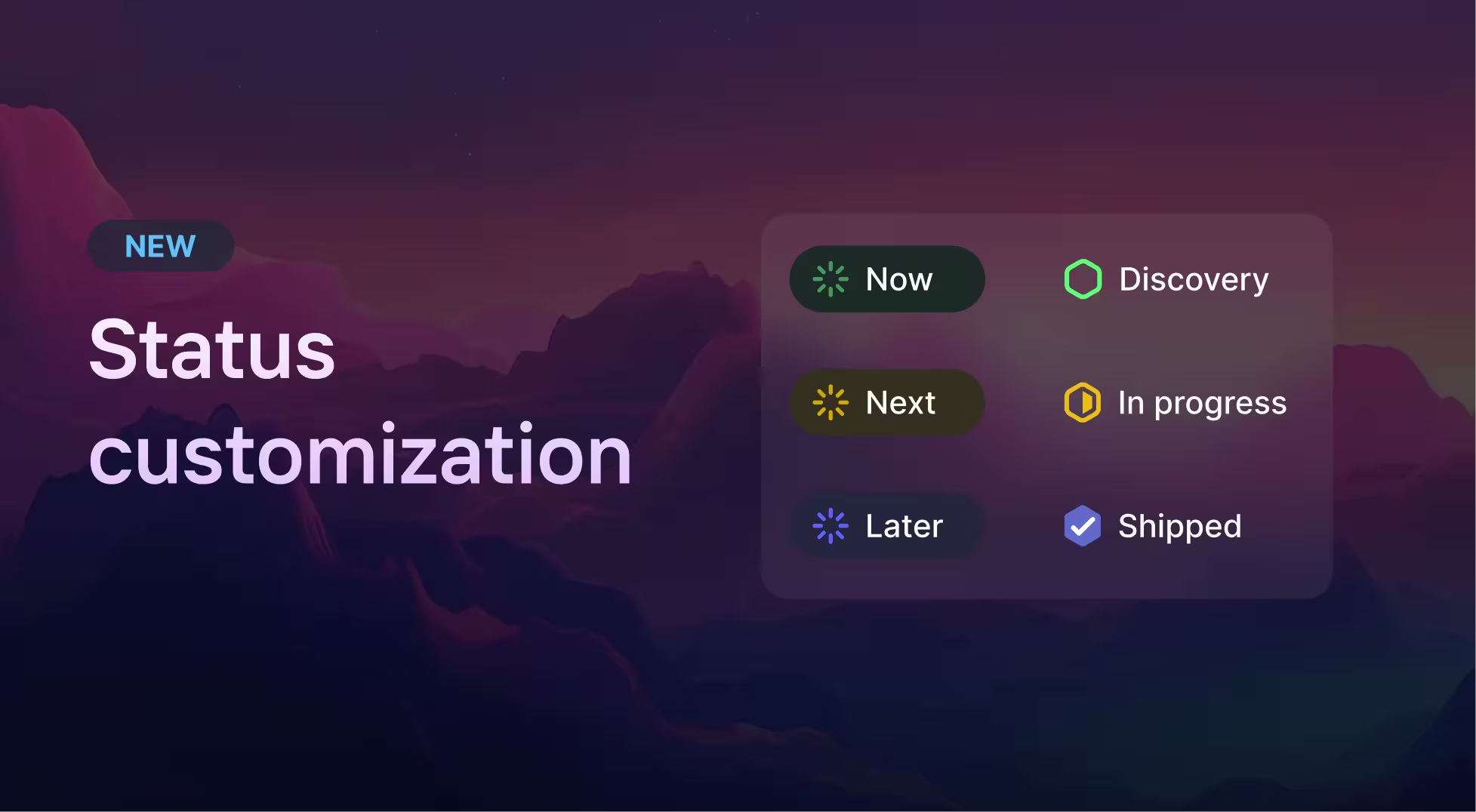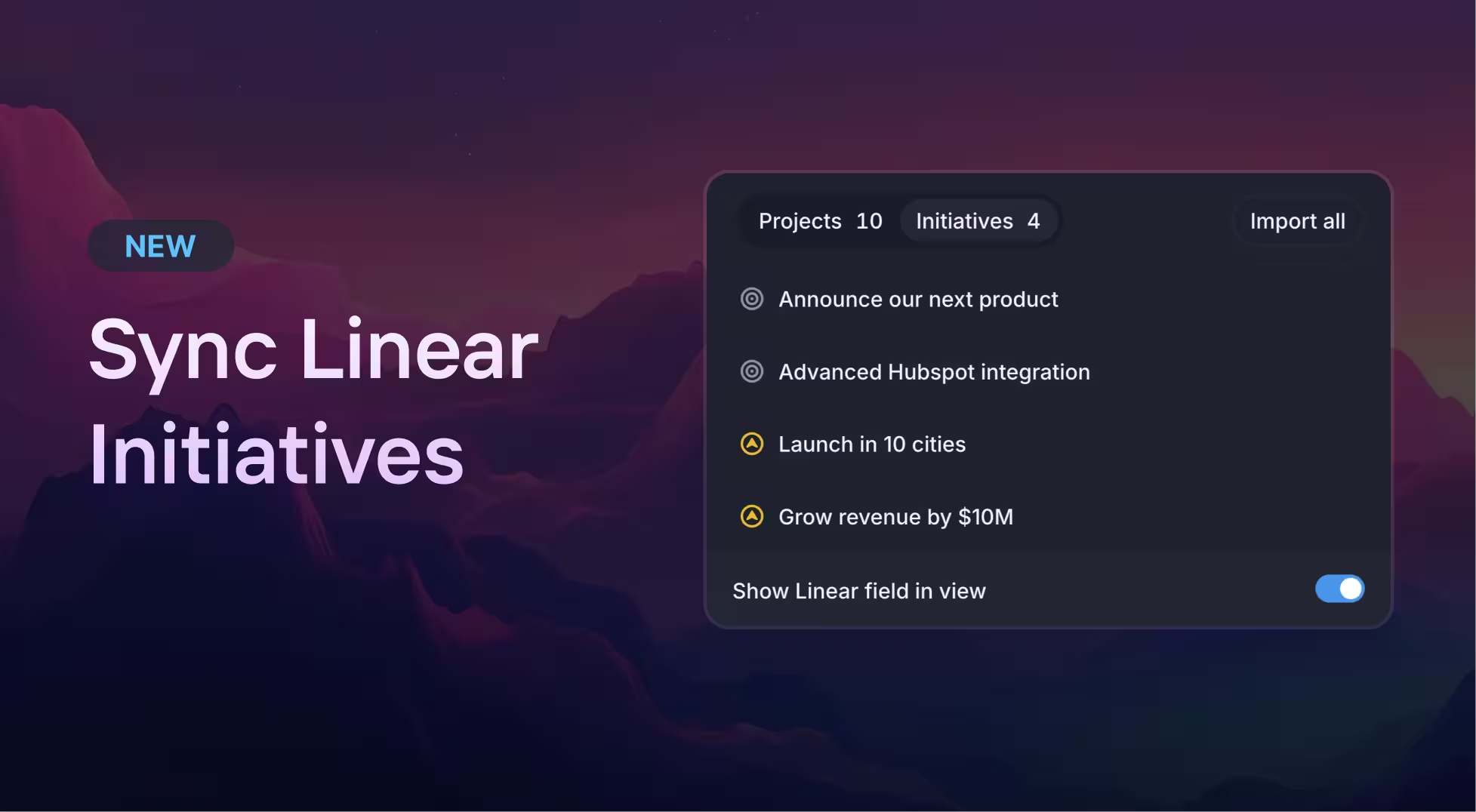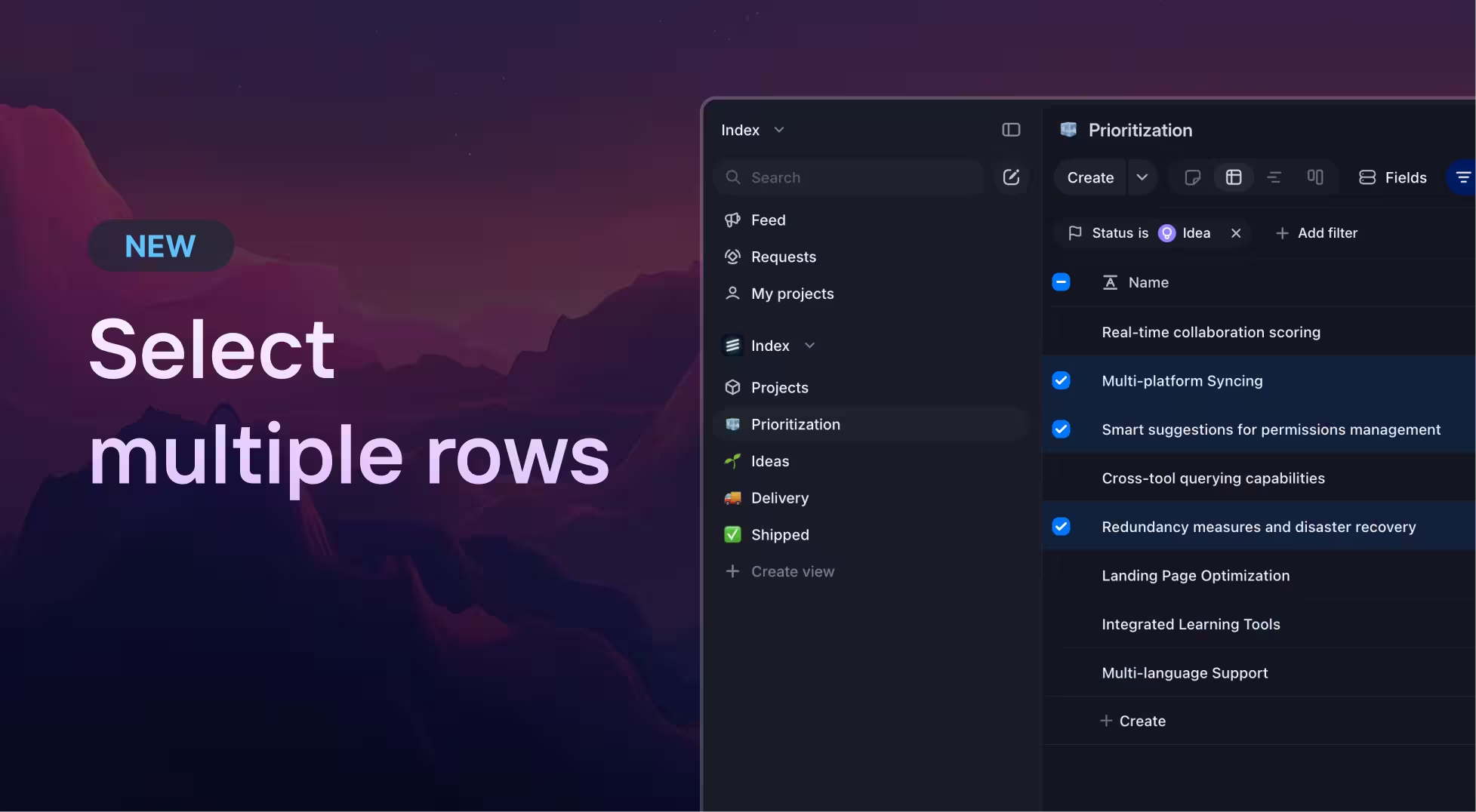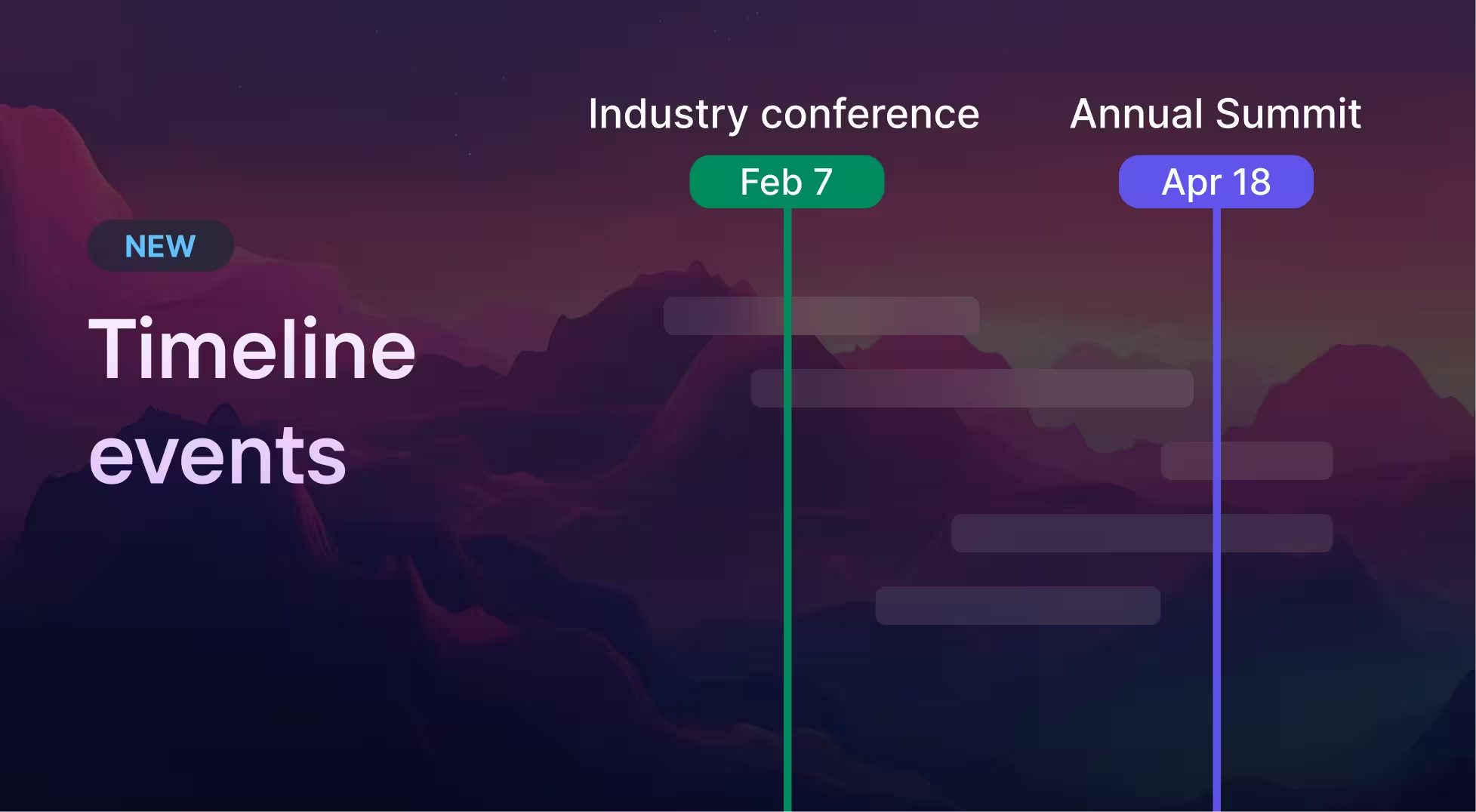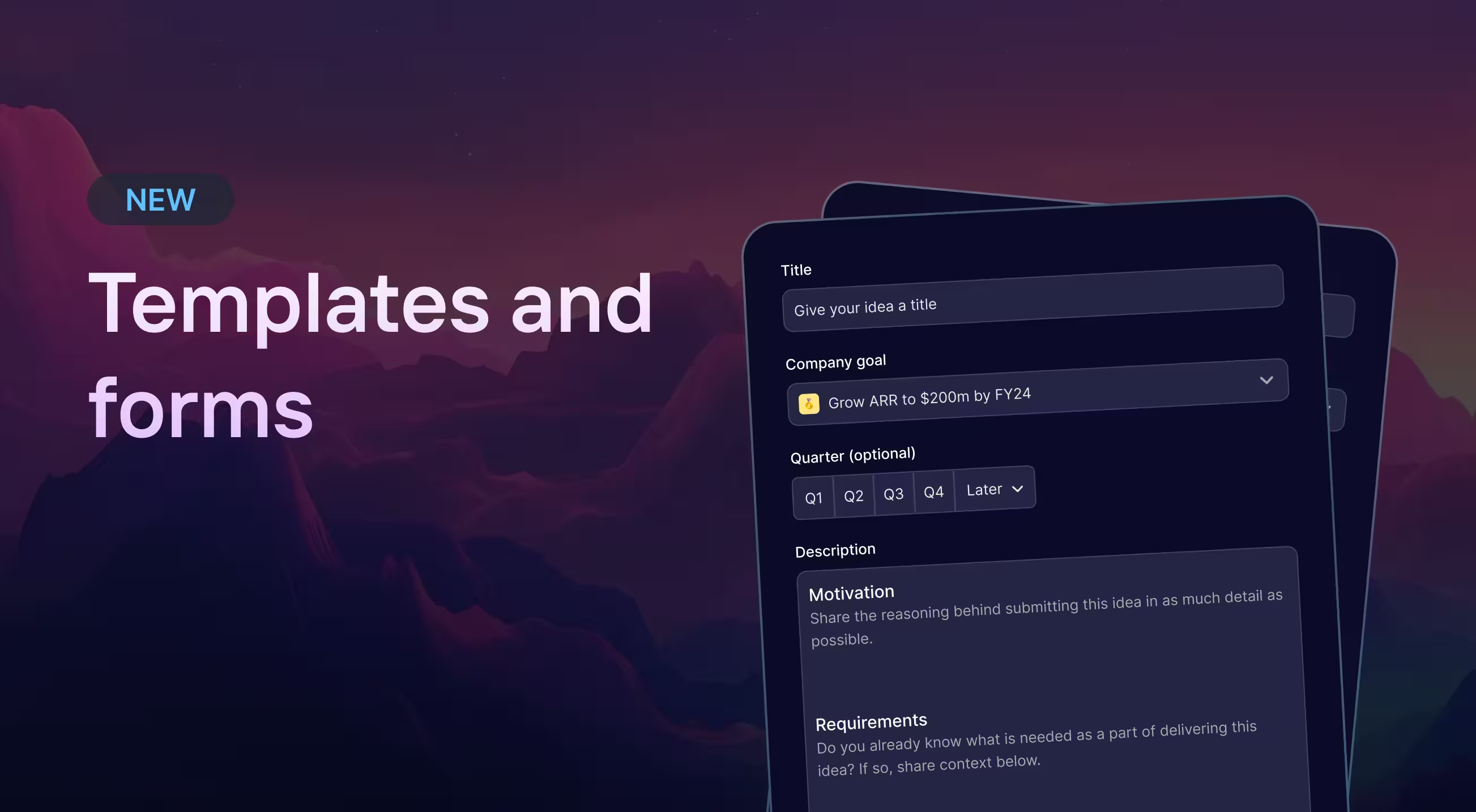Introducing Alloy – the world's first tool for prototypes that look exactly like your product, built by the Index team.
The challenge with app building tools
Product teams spend hours pasting screenshots into app builders and never getting a result that looks like their real product.
We built Alloy to eliminate this disconnect entirely.
AI Prototyping for Product Managers
Alloy is the first prototyping tool purpose-built for Product Management. Here's how it works:
- Capture any page – Simply install the Chrome extension and capture product pages directly from your browser
- Chat with AI – Alloy understands your design system and generates pixel-perfect prototypes
- Share in seconds – Send prototypes to your team or customers with a single link
Product Managers are using Alloy to:
- Test ideas faster – Generate multiple variations of a feature in minutes, not days
- Get better feedback – Show customers exactly what they'll get
- Align teams instantly – No more confusion about what's being built
- Preserve design systems – Every prototype automatically follows your existing patterns
Built for Modern Product Teams
Alloy integrates seamlessly with over 20 tools you already use, including Linear, Slack, Figma, and more. No setup required – just add the extension and start prototyping.
Available Today
Alloy is available now. Start prototyping to see how Alloy can transform your product development process.