Claude MCP integration
Index's Model Context Protocol (MCP) integration allows Claude Desktop to access your Index data, providing AI assistance with full context of your product information, documentation, and team knowledge.
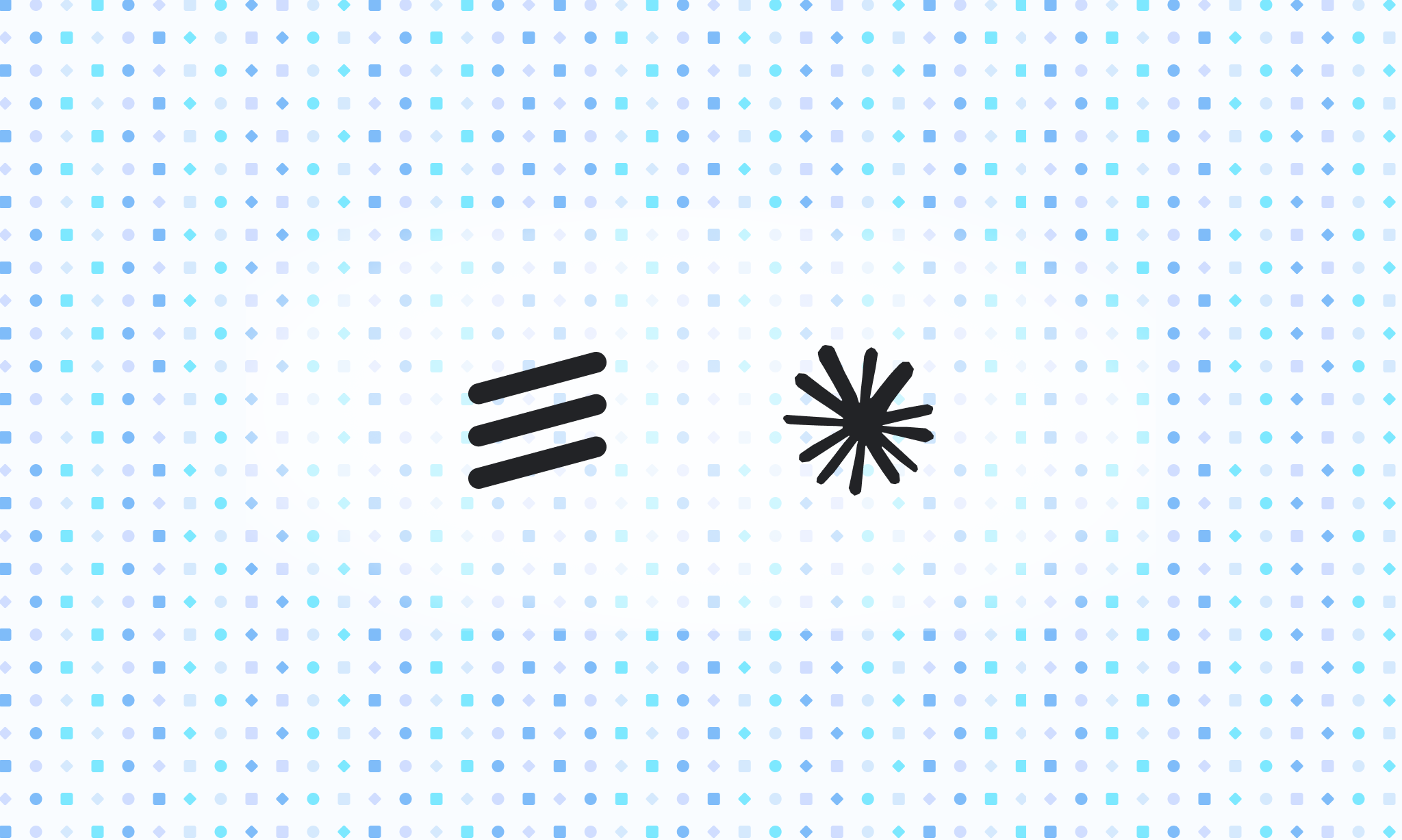
What is Model Context Protocol (MCP)?
MCP is a standardized protocol that allows AI assistants like Claude to securely access structured data from various applications. When you integrate Index with Claude Desktop via MCP, you enable Claude to:
- Access product context: Claude can reference your Index work items, customer feedback and other related content.
- Answer questions with context: Claude can provide answers grounded in your specific product data
- Assist with product planning: Claude can help draft, refine, and organize product strategies with access to your existing work
Setting Up Claude Desktop Integration
Setting up the Claude Desktop integration with Index is straightforward:
1. Generate an MCP API Key in Index
- Navigate to your workspace settings in Index
- Select "MCP" from the sidebar
- Click "Create New Key"
- Provide a name (e.g., "Claude Desktop Integration") and optional description
- Click "Create Key"
- Copy the generated API key (note: it will only be shown once)
2. Configure Claude Desktop
- Open Claude Desktop on your computer
- Hit "Claude" in your top menu bar, and then hit "Settings"
- Select "Developers" from the sidebar
- Hit "Edit config"
- Paste the following config:
{
"mcpServers": {
"index": {
"command": "npx",
"args": [
"-y",
"mcp-remote",
"https://mcp.index.inc/sse",
"--header",
"X-MCP-API-Key: <YOUR API KEY HERE>"
]
}
}
}
- Please ensure to update
with your actual API key - Save the config and then restart Claude
Once connected, Claude will have secure access to your Index workspace data.
Using Claude Desktop with Index Integration
With the integration set up, you can now use Claude Desktop to interact with your Index data:
Ask Questions About Your Product
You can ask Claude questions like:
- "What's the status of our Q3 roadmap items?"
- "Summarize the requirements for the new authentication feature"
- "What feedback did we get on the beta release?"
Benefits of Integration
Enhanced Context Awareness
Claude's responses will be informed by your product data, making them more relevant and accurate for your specific needs.
Time Savings
No need to manually reference or copy-paste information from Index into Claude - the integration means Claude already has access to this context.
Better Decision Support
Claude can provide more valuable insights and recommendations when it has access to your full product context.